If you know when your club plans to read a particular book, book club members can request it from the library now and pause the request until approximately 6-8 weeks prior to your book club date. Their requests will move up the queue in the meantime, and if they reach the top while still paused, will stay there until becoming active again, at which time book club members will be first in line and receive the next available copy.
For example, your book club might plan to read The Radium Girls in September. It is now March and there are 10 requests on 30 copies. If your book club members place requests for the book now and then pause the requests until July 1, the library will send the book to the other library patrons who have requested it between March and July. When the book club requests become active again in July, the book club members are likely to be first in line and should receive copies of the book in plenty of time to read it before the September meeting.
Note: if a book has many requests and your club will be meeting soon, your requests may not reach the top of the queue in time. Consider requesting eBook or eAudio formats as a backup; these are easy to return for the next reader if it turns out they are not needed.
Step-by-step guide to placing and pausing a request
- Find the book you want to request and click Place a Hold. You will need to sign in with your library card number and PIN.

2. Click the menu in the upper-right corner of the screen and then click On Hold.
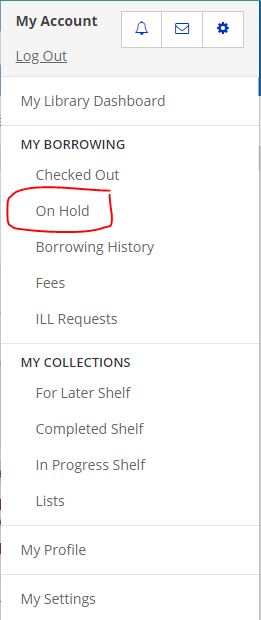
3. Find the book you have just requested and click Pause.
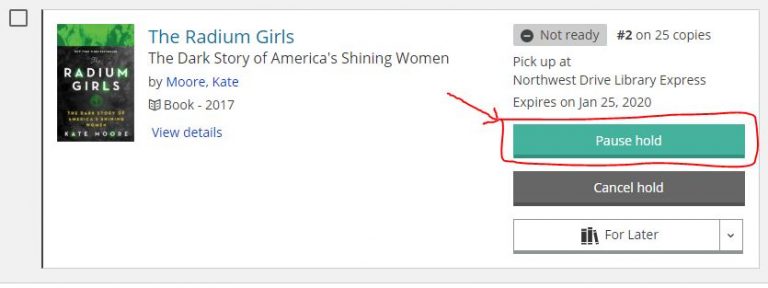
4. Enter the date when you would like for the request to become active again and then click Yes, pause holds.
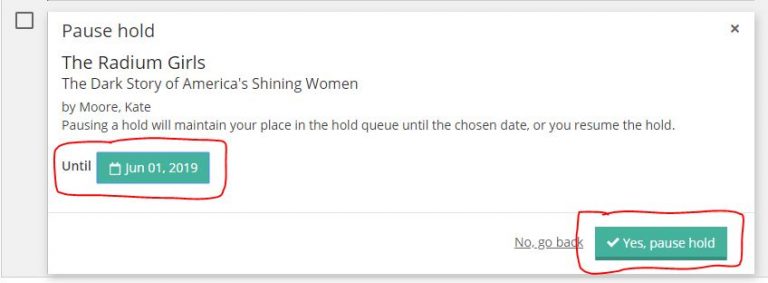
5. When you have paused the hold, it will show in your requests lists like this. You can change the date or resume the request at any time.

